Enkonduko
La tradukejo estas oportuna instrumento por mastrumi multlingvecon de niaj paĝaroj, kiu ebligas al la tradukantoj fari sian laboron rekte en la sistemo. La tradukejo ne tradukas la enhavon aŭtomate, tio estas nur ilo por faciligi laboron de ĉiuj tradukantoj kaj administrantoj. Pere de tiu ĉi sistemo eblas administri rajtojn de ĉiuj tradukantoj, observi ilian progreson kaj kompreneble traduki kaj redakti la tekstojn.
Ĉiu unuopa paĝaro en la tradukejo havas apartan lokon por tradukado, la ligilon al ĝi oni povas trovi post aliĝo al la tradukejo.
Ĉiuj dezirantoj traduki devas unue registriĝi ĉe la tradukejo por povi traduki.
Kaze de iuj demandoj aŭ problemoj, ne hezitu kontakti nin.
Priskribo de la sistemo
Sur la unua paĝo troviĝas listo de ĉiuj projektoj, kaj listo de lastaj aktivaĵoj de niaj tradukantoj. Elektu la paĝaron pri kiu vi volas helpi kaj aperos pli detalaj informoj pri ĝi. Tre ofte povas okazi, ke vi devas aldone aktivigi la koncernan paĝaron, ensalutinte ĉe ĝi. Post io vi povas komenci vian laboron. Vi estos plusendita al la koncerna tradukloko, kie vi trovos liston de ĉiuj lingvoj kaj liston de la aktivaĵoj ĉe tiu tradukloko:
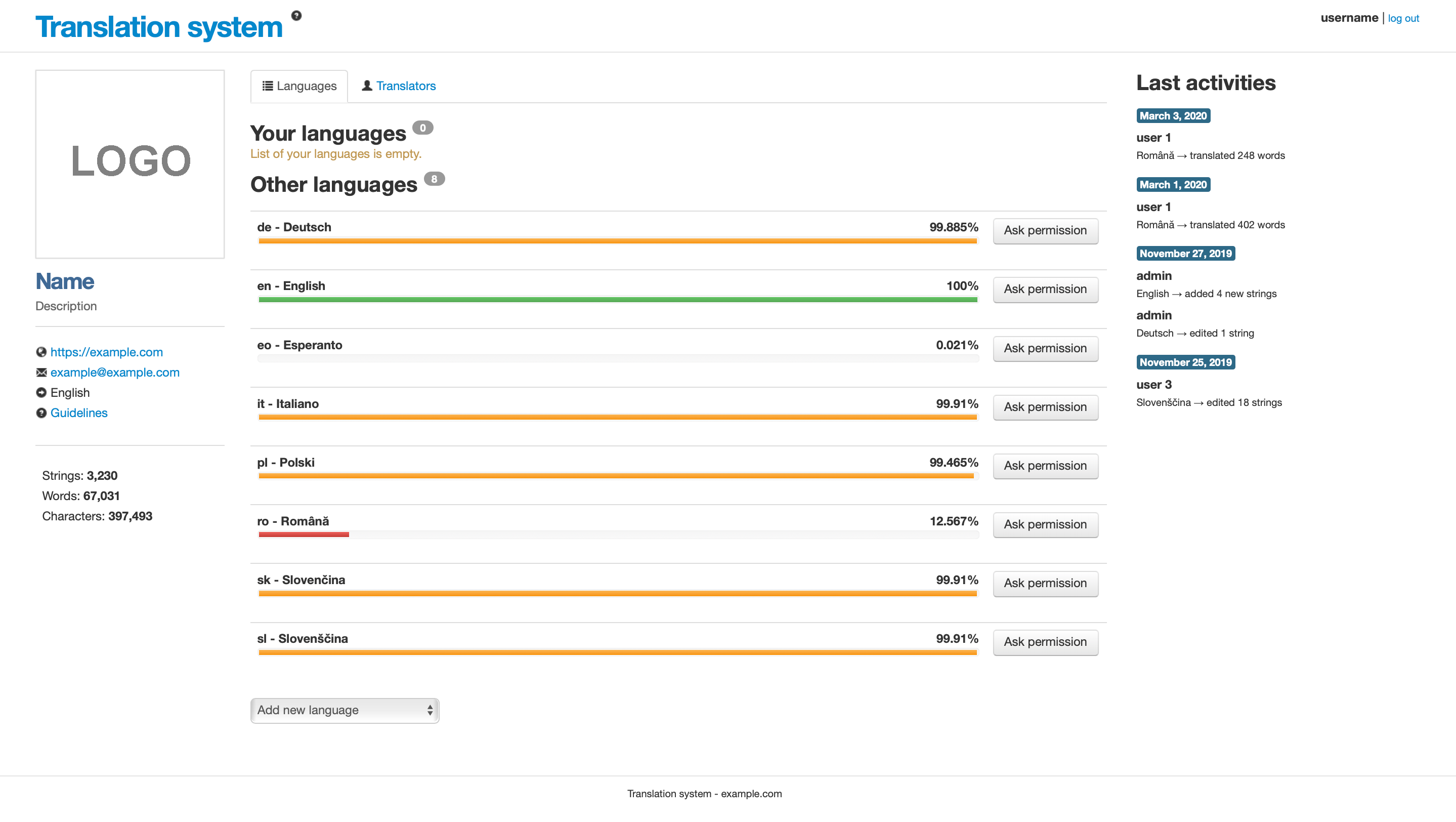
Unue vi devas ricevi permeson traduki al iu lingvo de la administrantoj, por tiu celo vi devas trovi vian lingvon kaj premi la butonon "Peti la permeson" ("Ask permission" sur la bildo):
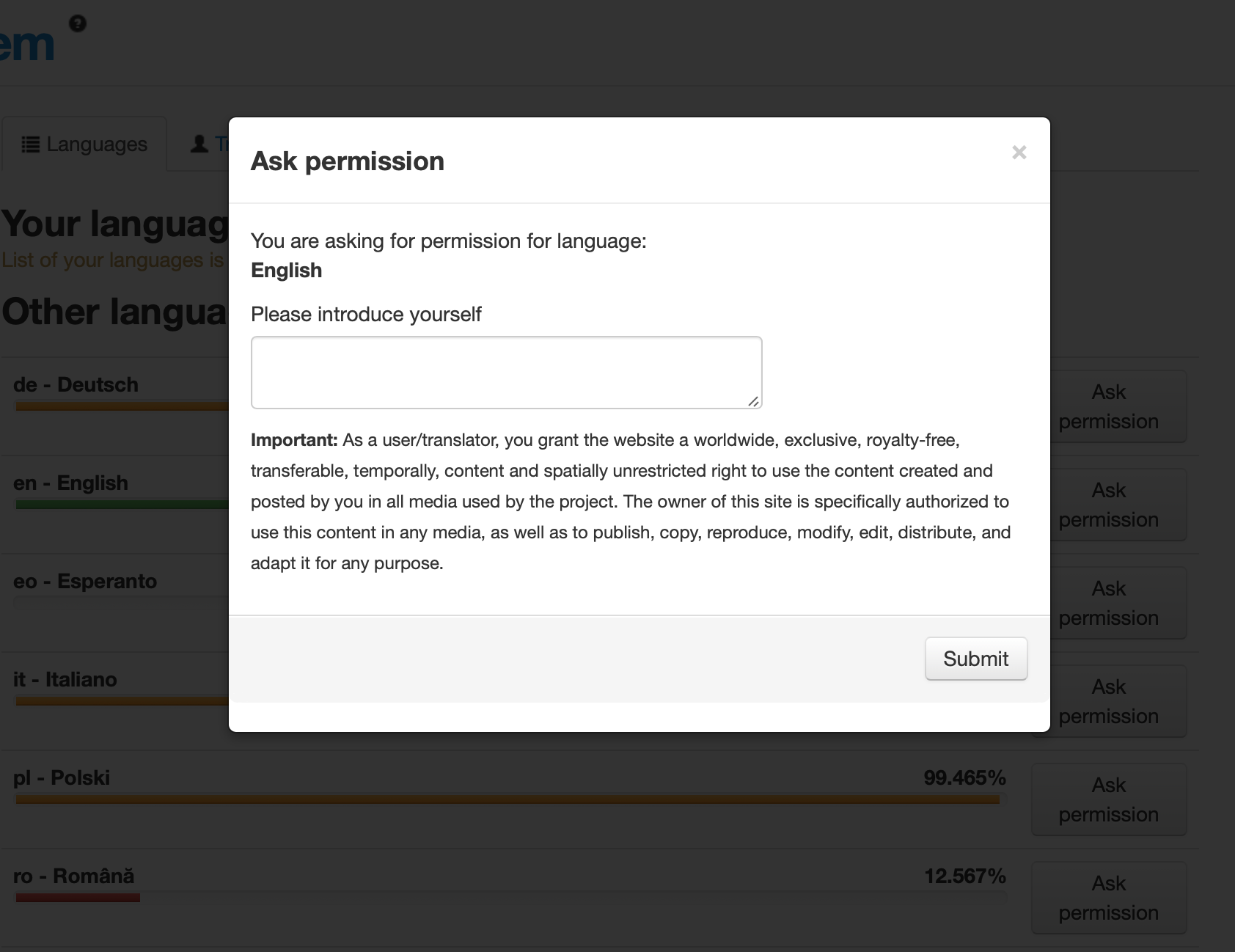
Post ricevo de la permeso oni povas komenci la tradukadon al la koncerna lingvo.
Por tiu celo necesas denove elekti la lingvon kaj vi estos plusendita al la paĝo, sur kiu eblos vidi la tutan strukturon de la paĝaro. La strukturo kutime estas simila al tiu, kiu estas uzata ĉe la paĝaro:
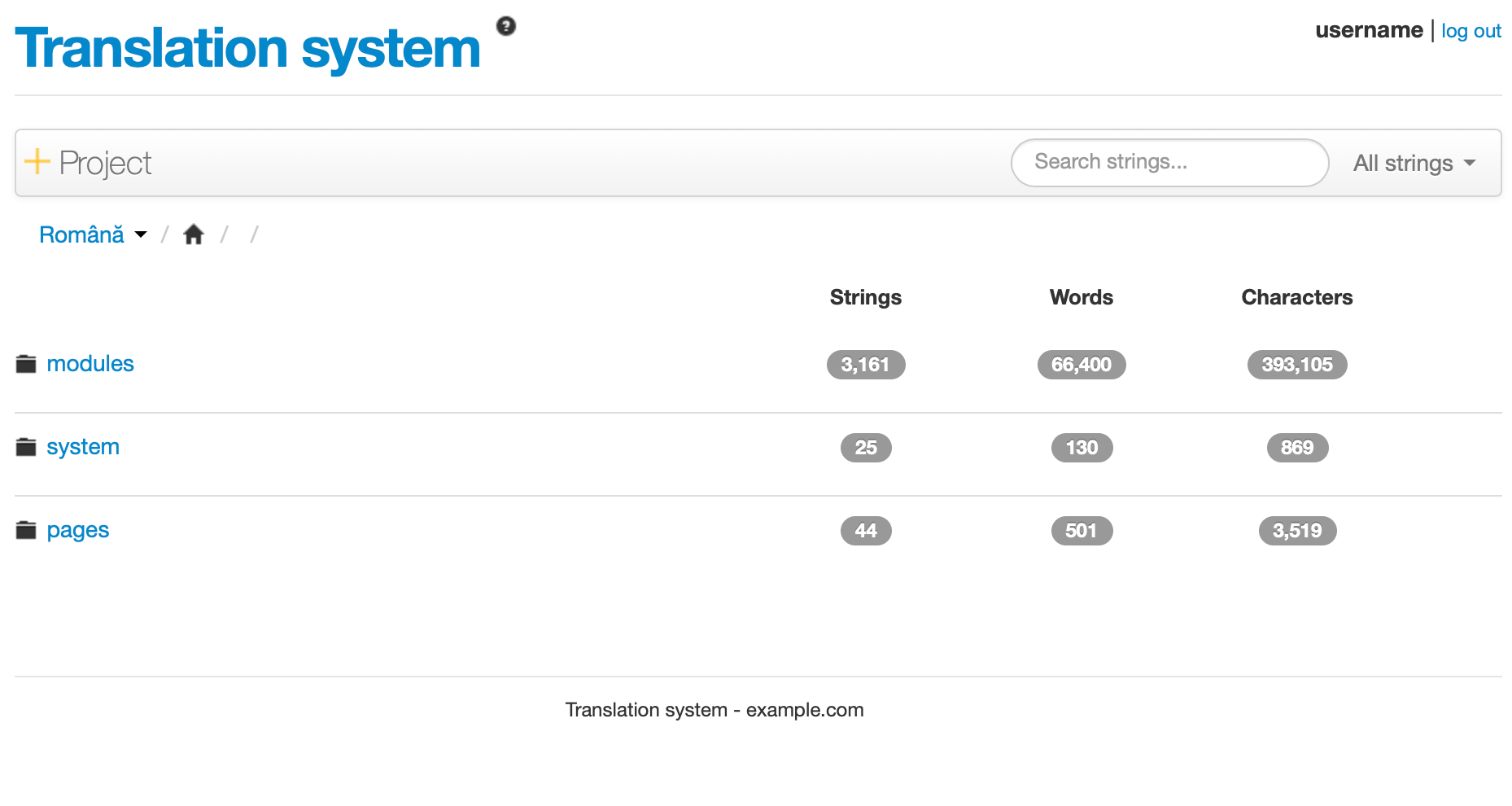
Ĉe ĉiu parto oni povas vidi informojn pri la kvantoj de vortoj, simboloj kaj ĉenoj.
Klaku al diversaj partoj ĝis la momento, kiam vi fine ekvidas la tekstojn:
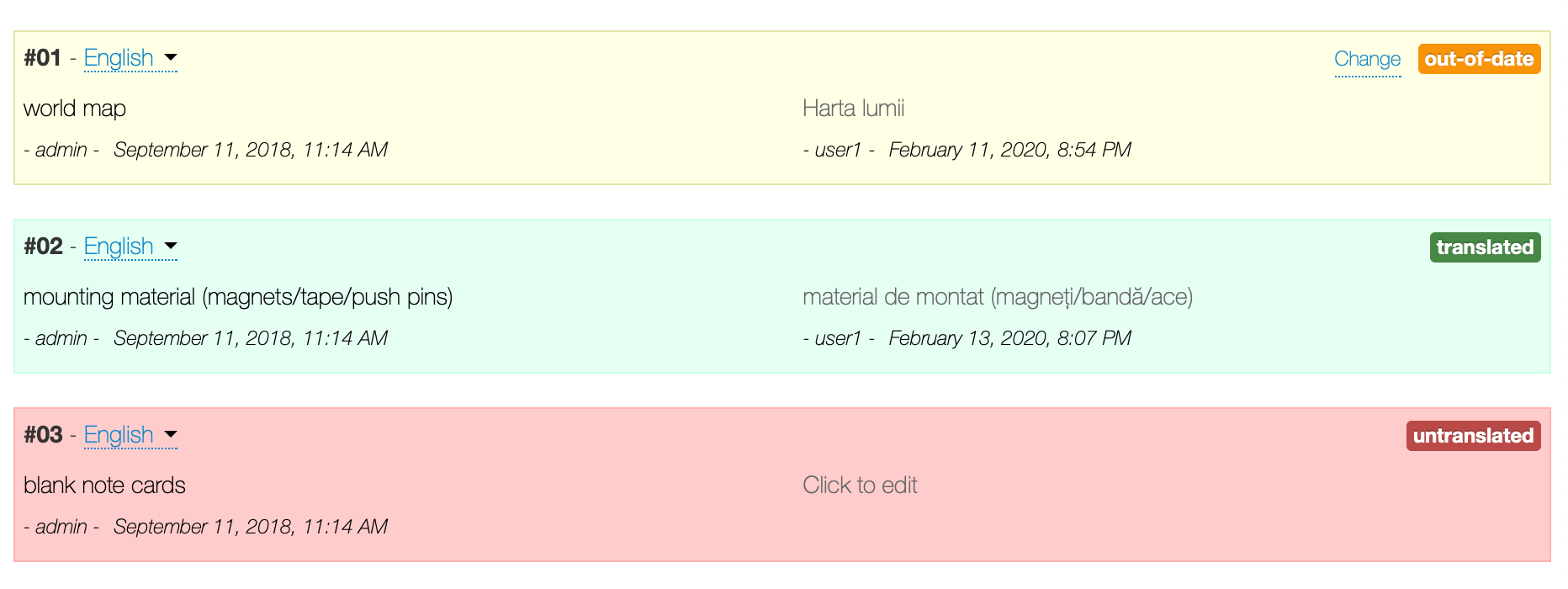
Ĉiuj tekstoj estas dividataj al diversaj eroj, kiujn ni nomas "ĉenoj". Ĉiu ĉeno povas enhavi malsamajn kvantojn de vortoj.
La ruĝa fono de tiuj ĉenoj signifas, ke temas pri la tekstoj, kiujn necesas traduki. La ĉenoj sur la verda fono montras, ke la tekstoj estas jam tradukitaj. Kaj la tekstoj sur la flava teksto signifas, ke la tekstoj jam estas tradukitaj, sed intertempe io ŝanĝiĝi en la origina teksto kaj la traduko devas esti kontrolita kaj eventuale estas ĝisdatigenda.
Se la teksto aperas sur la flava teksto, sed vi vidas, ke la ŝanĝoj en la origina teksto ne estis gravaj kaj ne influis la tradukon, vi povas simple ŝanĝi la staton de la traduko, alklakinte la butonon "Ŝanĝi" ("Change" sur la bildo):
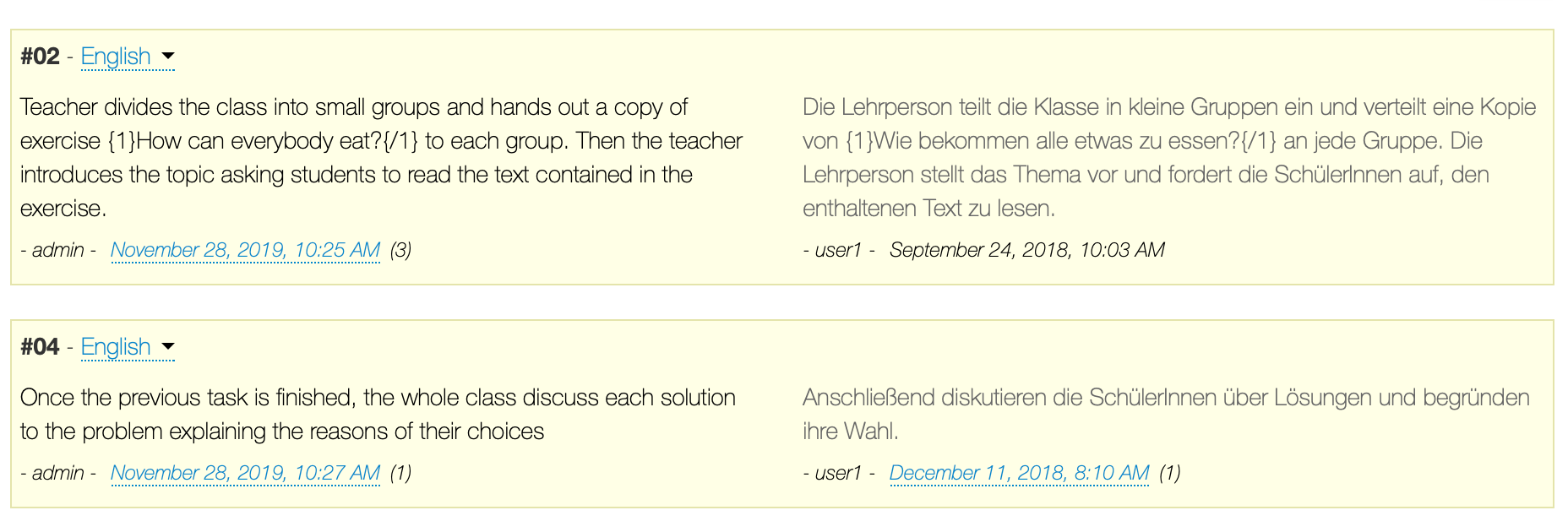
Kelkfoje estas komplike kompreni, kio ekzakte ŝanĝiĝis en la teksto, kaj kial ĝi aperas kiel ĝisdatigenda. Por eltrovi tion simple alklaku la daton de la lasta ŝanĝo tuj sub la teksto kaj vi ekvidos la historion de ĉiuj ŝanĝoj kun indiko de tiuj lokoj, kiuj ŝanĝiĝis:
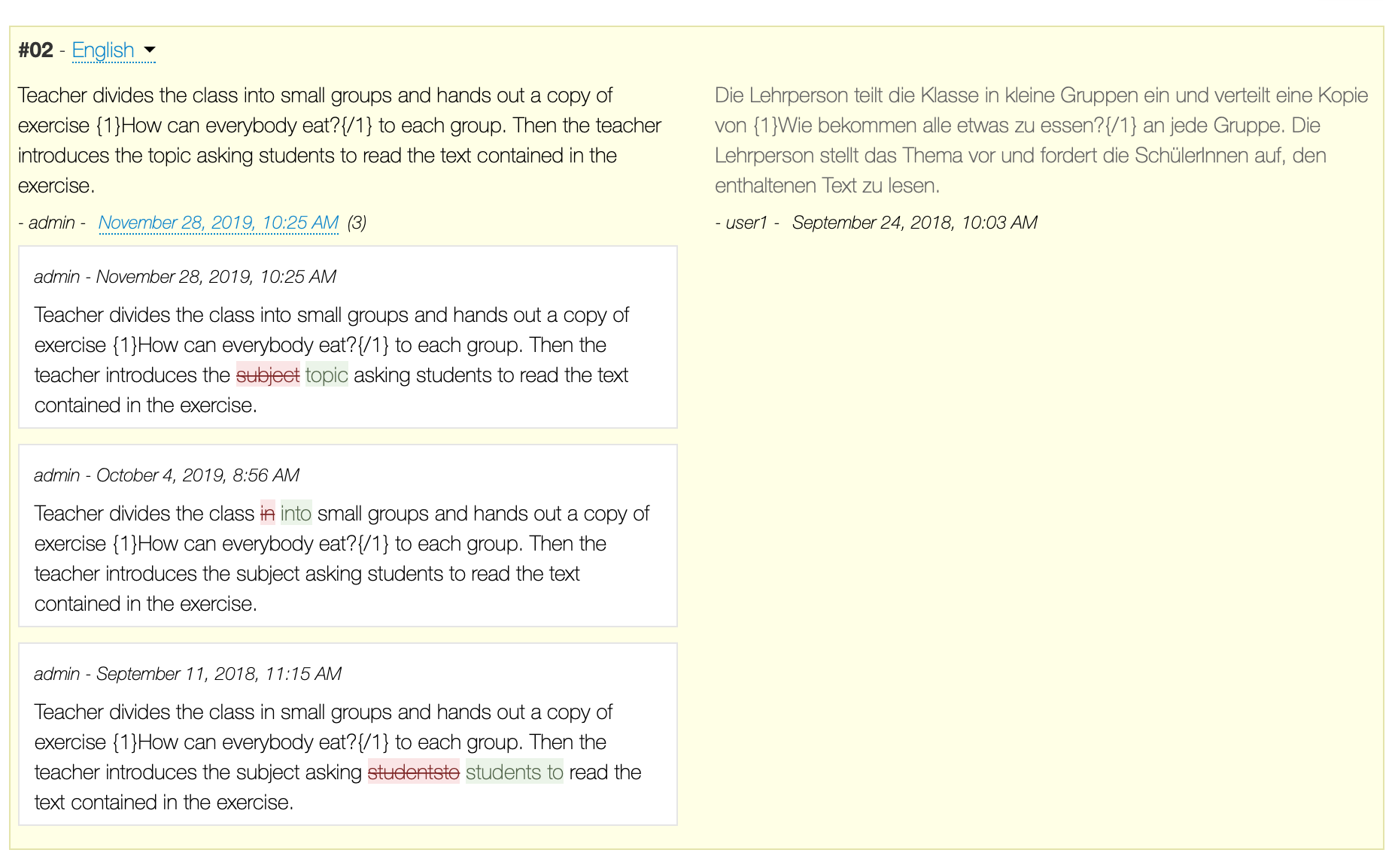
Eblas vidi la historion de ĉiuj ŝanĝoj ankaŭ por la tradukita teksto. Por vidi tion vi ankaŭ devas alklaki la daton de la lasta ŝanĝo:
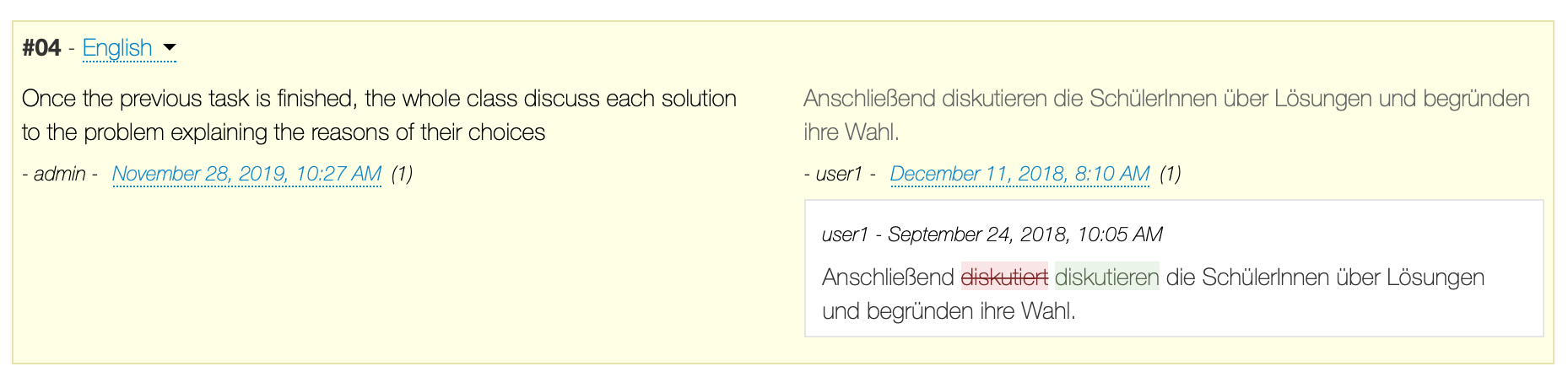
Tradukado
La teksto en la origina lingvo aperas sur la maldekstra flanko de la paĝo kaj la traduko devas esti farata sur la dekstra. Post kiam vi tradukis la tekston ne forgesu konservi ĝin. Por tio alklaku la butonon "Konservi" ("Save" sur la bildo):
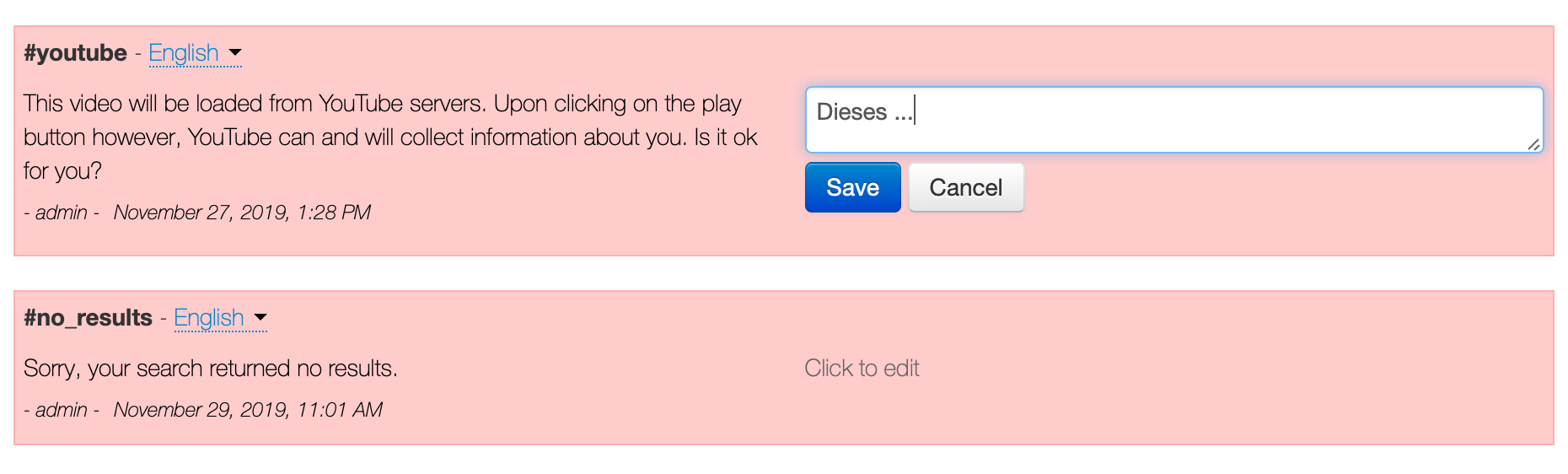
La nomon de la lasta tradukinto kaj la daton de la lasta ŝanĝo aperas sub ĉiu ĉeno kaj estas videblaj al ĉiuj uzantoj de la tradukloko.
Kutime la traduko tuj aŭtomate aperas en la paĝaro kaj ne estas bezono kontakti pri tio la administrantoj. Tamen por kelkaj traduklokoj, ekz. por la tradukloko "WEB", kiu enhavas komunajn tekstojn por ĉiuj paĝaroj, tio povas funkcii kun ioma prokrasto, sed tamen ankaŭ tie la tekstoj finfine aperas tute aŭtomate.
Specialaj funkcioj
Serĉado kaj filtrado
Ekzistas la eblo serĉi diversajn vortojn, uzante la serĉ-funkcion, kiu troviĝas en la supra dekstra parto de ĉiu tradukloko "Serĉi laŭ vorto..." ("Search strings.." sur la bildo).
Krome estas eble serĉi ĉenojn laŭ la stato:
- Ĉiuj ĉenoj
- Nur tradukendaj
- Nur retradukendaj
- Tradukendaj kaj retradukendaj
Tiel vi povas facile trovi ĉiujn tekstojn, kiuj ne estas ankoraŭ tradukitaj aŭ plu aktualaj:
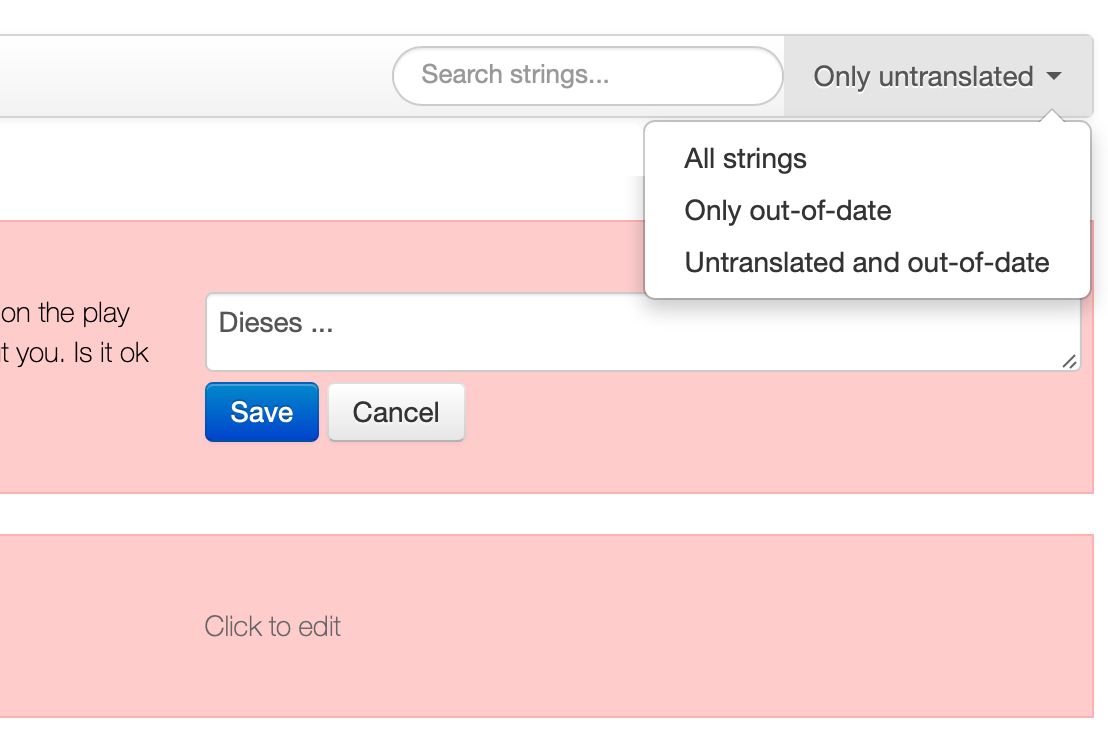
Helpo por tradukado
La sistemo havas diversajn aldonajn funkciojn, kiuj povas helpi vin:
En la origina teksto vi povas alklaki ajnan vorton kaj pere de Google Translate ekvidi, kiel ĝi tradukiĝas al via lingvo
Se vi volas ekvidi tradukon de Google Translate por la tuta teksto de la ĉeno, alklaku la simbolon de lupeo, kiu troviĝas supre de la koncerna ĉeno.
Krom tio ekzistas la eblo rigardi, kiel estas tradukita ĉiu ĉeno al aliaj lingvoj. Se aldonaj tradukoj jam ekzistas, tiukaze super la koncerna origina teksto troviĝas falmenuo kun listo de ĉiuj haveblaj tradukoj. Elektu iun lingvon kaj anstataŭ la originan tekston vi ekvidos la tradukon al alia lingvo:
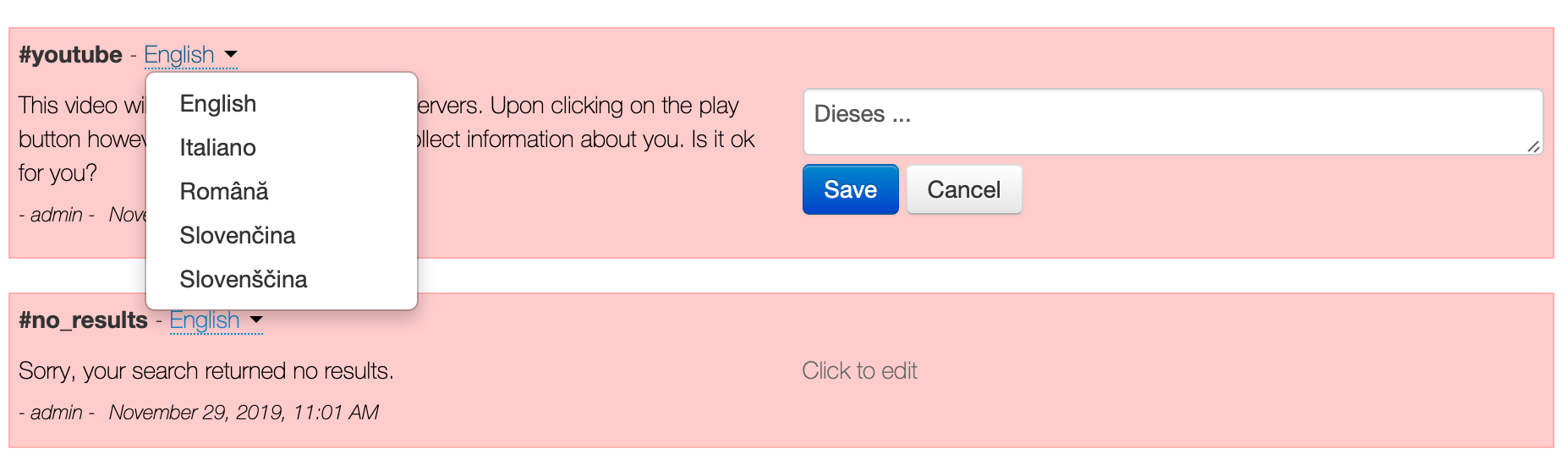
Grave pri tradukado
Atentigo 1
Ĉiu ĉeno enhavas la nomon, ĝi troviĝas en la supra maldekstra angulo de ĉiu ĉeno kaj komenciĝas per la simbolo “#”. Ĝin traduki ne necesas. Sed se vi alklakas ĝin, la plena nomo de la ĉeno kopiiĝos en la memoron de via komputilo kaj vi povas englui ĝin en iun tekston, ekz. se vi volas atentigi iun pri eraro en tiu ĉeno.
Atentigo 2
En la teksto vi povas kelkfoje ekvidi iujn strangajn krampojn aŭ simbolojn, ekz. {ligilo}, {1}, {nomo}. Ĉio, kio troviĝas inter tiaj krampoj ne devas esti tradukata. Ĉiuj tia markoj, simboloj, krampoj kaj etikedoj devas esti transprenataj al la traduko senŝanĝe kaj troviĝi en la samaj lokoj en la traduko. Ekz. se iun vorton ĉirkaŭas tiaj simboloj, transprenu ilin al la traduko senŝanĝe kaj metu ĉirkaŭ la saman vorton en la tradukita teksto.
Poste anstataŭ tiujn simbolojn aperos iuj variabloj, tekstoj, ligiloj ks. Pro tio tre gravas atente sekvi la originalon, alikaze iuj funkcioj aŭ ligiloj povos manki en la tradukita paĝo.
La formo de la krampoj estas ege grava! Se ili ne estas ĝuste skribitaj, la informoj malĝuste aperos en la paĝaro. Uzu ekzakte la samajn krampojn kiel en la origina teksto.
Ekzemplo 1 (aranĝo de teksto):
- La angla: We use the word {i}"understanding"{/i} in many different ways.
- Traduko al Esperanto: Ni uzas la vorton {i}„kompreni“{/i} diversmaniere.
Ĉi-kaze tiuj simboloj estas uzataj por aldoni kursivecon al iuj partoj de la teksto. Se vi forgesas aldoni la samajn simbolojn, en la tradukita teksto mankos la kursiveco.
Ekzemplo 2 (sistemaj variabloj):
- La angla: You have changed your e-mail address on {link}. To confirm {email} as your new e-mail address, click on the link below:
- Traduko al Esperanto: Vi ŝanĝi vian retpoŝtan adreson ĉe {link}. Por konfirmi, ke {email} via nova adreso, alklaku la suban ligilon:
- La angla: Hello, {name}!
- Traduko al Esperanto: Saluton {name}!
- La angla: Topic: {1}
- Traduko al Esperanto: Temo: {1}
Ĉiuj tiuj simboloj en la fina teksto aŭtomate ŝanĝiĝos al ĝustaj informoj. Nepre enmetu ilin, alikaze la paĝaro povos misfunkcii.
Atentigo 3
Bonvolu ne uzi iujn aliajn strangajn simbolojn, kodon aŭ html-etikedojn.
Atentigo 4
Ĉiuj ĉenoj devas esti tradukitaj. Vi ne povas preterlasi iujn, ĉar tiukaze en la fina paĝaro videblos tekstoj en la origina teksto.
Reguloj pri diversaj formoj de pluralo
Kelkfoje iuj ĉenoj povas aspekti jene:
- {n} paĝo|{n} paĝoj
- {n} word|{n} words
- {username} has a cucumber|{username} has {n} cucumbers
- {n} огурец|{n}огурца|{n} огурцов|{n} огурца
Kelkfoje iuj ĉenoj povas aspekti jene:
Ĉi tie temas pri indiko de diversaj pluralaj kaj singularaj formoj de vortoj depende de la signifo de la simbolo {n}. Ĉiu lingvo havas apartajn regulojn pri tio kaj vi devas indiki ĉiujn ĝustajn formojn en la ĝusta sinsekvo. En Esperanto estas nur du formoj, en la araba - ses, en la rusa - kvar ks. Pro tio tradukante vi devas enmeti ĉiujn eblajn formojn por via lingvo.
La liston de ĉiuj eblaj pluralformoj kaj la ĝustan ordon de tiuj formoj troveblas en la jena tabelo: https://traduko.net/plural_rules
Jen estas ekzemplo, kiel necesas traduki similajn ĉenojn:
- Esperanto: {n} paĝo|{n} paĝoj
- Angla: {n} page|{n} pages
- Русский: {n} страница | {n} страницы | {n} страниц | {n} страницы
Dankon pro via atento kaj kunlaboro!